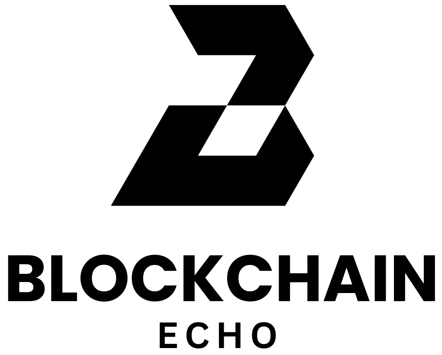In an era where instant gratification drives consumer behaviour, businesses are racing to meet expectations—without breaking the budget. Enter AI-powered support bots: the unsung heroes of modern customer service. But here’s the catch. While tools like Google Dialogflow make it possible to build a bot for free, the art lies in designing one that feels less like a robot and more like a trusted teammate. Let’s cut through the jargon and walk through how to create a bot that answers questions and builds relationships.
Why Your Business Needs a Support Bot
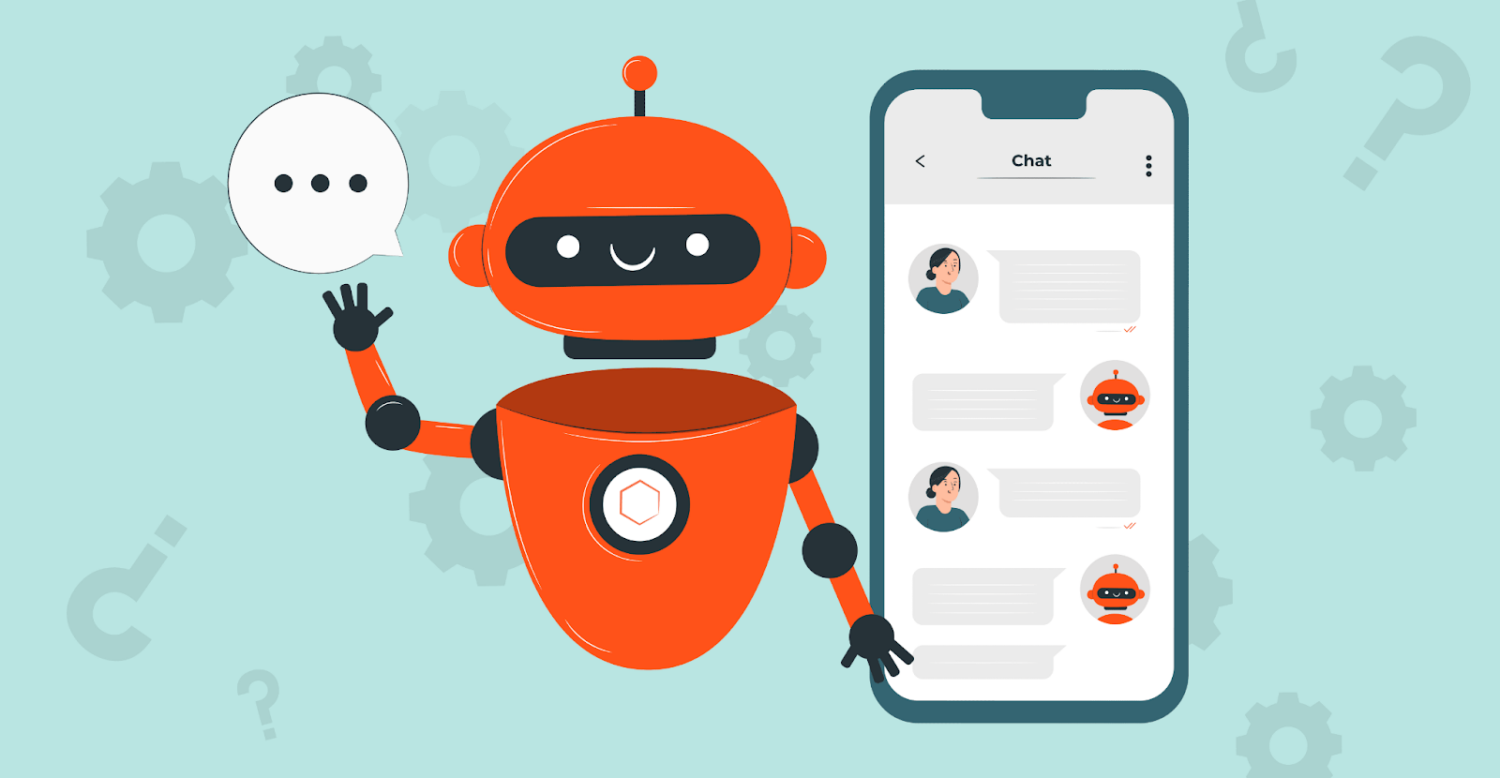
Imagine this: It’s 2 a.m., and a customer is stuck troubleshooting a product. Your team is offline, but their frustration is mounting. A well-designed AI bot can swoop in, resolve the issue, and leave the user feeling heard—all while you’re asleep.
Here’s the reality:
- 68% of customers abandon a brand after one poor service experience.
- Chatbots can slash query resolution time by 80%, according to IBM.
- Small businesses using bots report 30% higher retention rates within six months.
But this isn’t just about automation. It’s about creating a seamless bridge between your brand and your audience.
Let’s break down how to do this—without writing a single line of code.
Step 1: Start with Empathy, Not Code
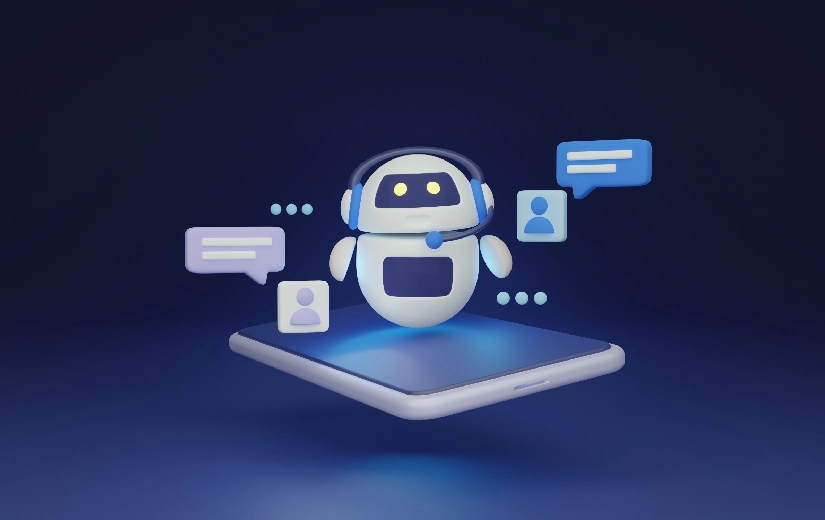
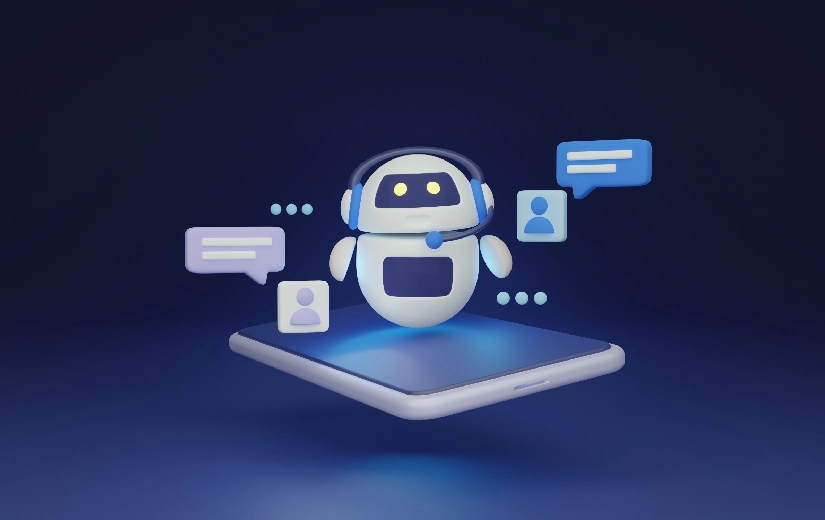
Before opening Dialogflow, grab a notebook.
Ask yourself:
- What pain points do customers voice most? (e.g., “My order hasn’t arrived,” “How do I upgrade my plan?”)
- What tone aligns with your brand? A fintech bot might be polished; a gaming community bot could use slang.
- Where do conversations typically break down? (e.g., Users get lost in menu options.)
Pro Tip from the Trenches:
Shadow your support team for a day. Note repetitive queries like “password reset” or “return policy.” These are low-hanging fruit for automation.
Step 2: Choosing the Right Tool
The market is flooded with platforms claiming to simplify AI bot development, but not all free tools are created equal. Let’s break down your options with unfiltered honesty:
Google Dialogflow stands out for beginners and small teams aiming for quick deployment. It’s natural language processing (NLP) engine effortlessly handles nuanced queries—think interpreting “My package is MIA” as smoothly as “Where’s my order?” However, the free tier caps usage at 15 queries per minute, and extracting meaningful analytics requires manual workarounds, like exporting logs to Google Sheets.
If you’re a developer craving full control, Rasa Open Source offers unparalleled customization. It’s free forever and ideal for tailoring workflows to niche business needs. But be warned: The learning curve is steep, and self-hosting demands technical patience (think debugging Docker containers at midnight).
For e-commerce brands, Tidio shines with pre-built Shopify and WooCommerce integrations. Its drag-and-drop interface is user-friendly, but the free plan restricts you to 50 chats per month—a dealbreaker for growing businesses.
Here’s the reality: Most teams benefit from Dialogflow’s balance of simplicity and power. While its query cap might seem limited, 15 interactions per minute handle ~900 hourly queries—enough for small—to mid-sized audiences. Plus, its NLP accuracy reduces user frustration, making it the pragmatic choice for those prioritizing speed and ease over bells and whistles.
Step 3: Building a Bot That Doesn’t Sound Like a Robot
Here’s where most bots fail. They’re transactional, not relational. Let’s fix that.
1. Design Intents with Personality
Instead of robotic responses:
Bad: “Your order status: pending.”
Good: “It looks like your order is getting its final touches! It should ship by Tuesday. Would you like me to notify you when it’s out the door?”
Training Phrase Hack:
Inject colloquial language. For an “order tracking” intent, include phrases like:
– “Did my package fall into a black hole?”
– “Did you guys lose my order?”
2. Master the Art of the Fallback
When the bot is stumped, avoid dead-ends like “I don’t understand.” Try:
– “Hmm, I’m still learning! Let me connect you with Sam, our support guru.”
– “Quick confession: I’m better at [topic]. Want me to email you a guide while I loop in a human?”
3. Use Contexts Like a Pro
Dialogflow’s “contexts” let you manage multi-turn conversations. Example:
User: “I need a refund.”
Bot: “Got it. Was this for a recent order?” → *Sets context: refund_flow*
User: “Yes, order #12345.”
Bot (using context): “I’ve flagged #12345 for our team. Expect an email within 24 hours!”
Step 4: Integrate Where It Matters
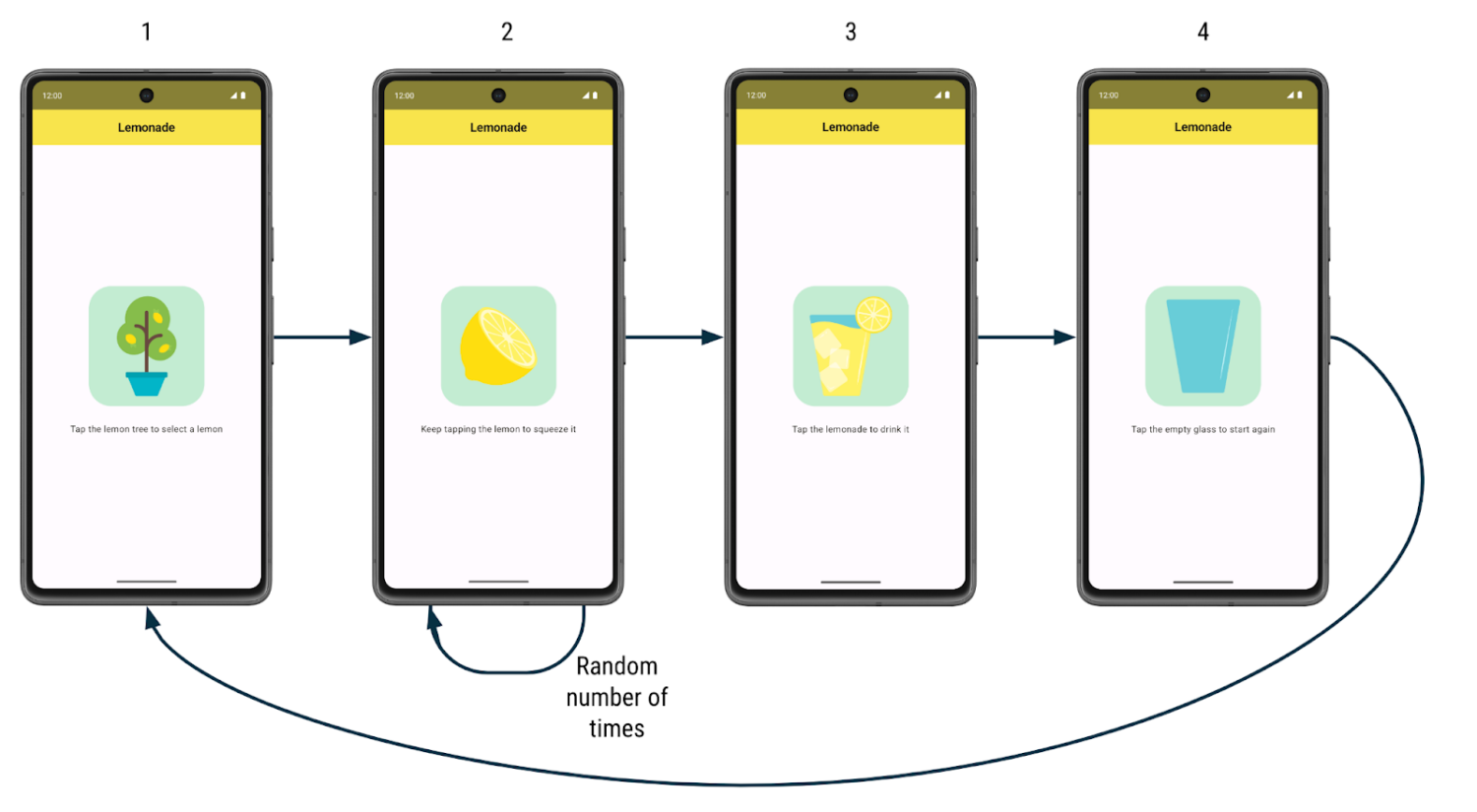
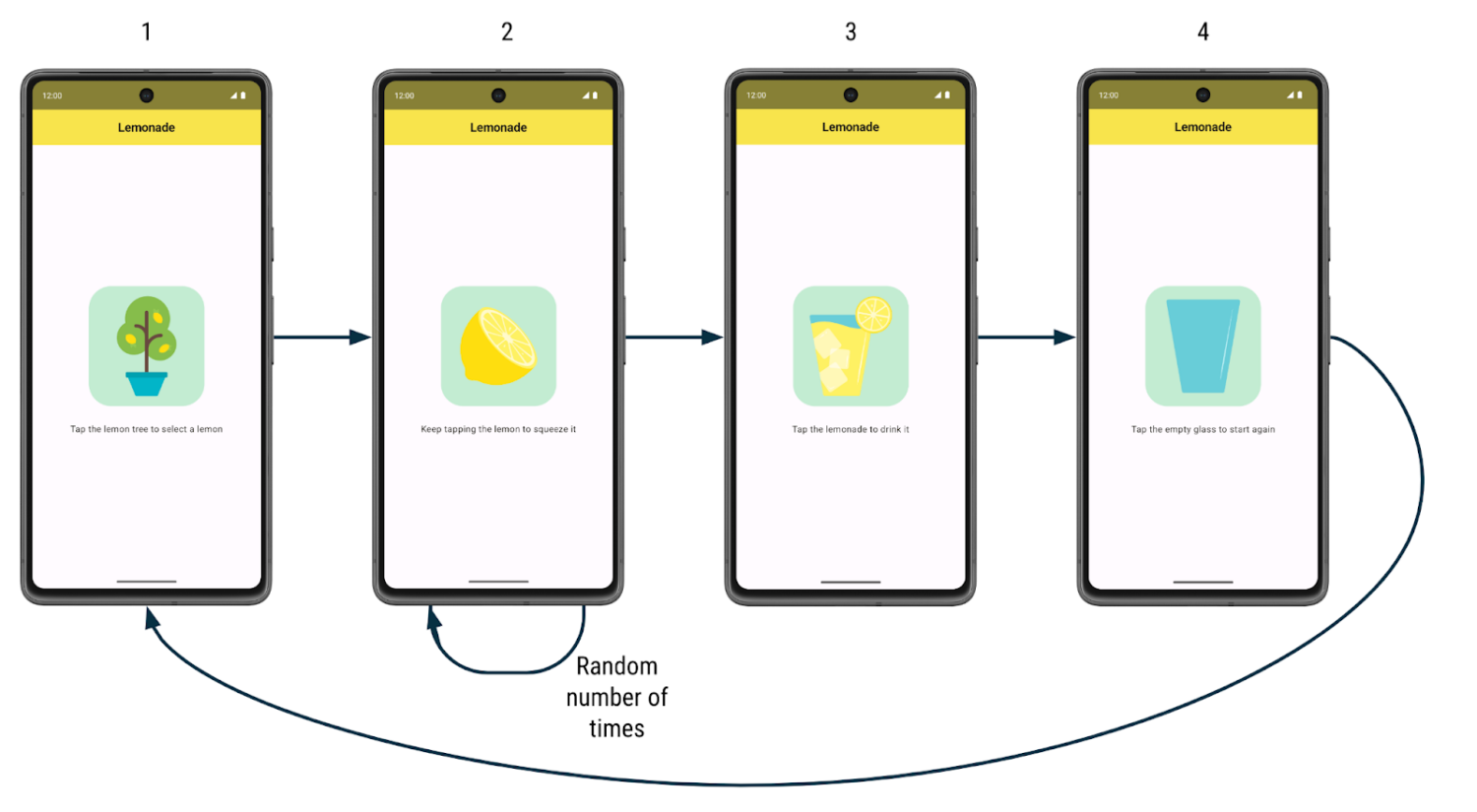
For Websites:
- Dialogflow’s Web Demo: Embeddable in 5 minutes, but looks basic.
- Free Upgrade: Use Landbot’s free plan for a visual, drag-and-drop interface that mirrors your site’s aesthetics.
For Social Media:
- Instagram DMs: Tools like ManyChat (free tier) let you sync Dialogflow with Instagram for Gen Z audiences.
- WhatsApp: Twilio’s free trial can bridge Dialogflow to WhatsApp—perfect for global users.
Step 5: Iteration
Launching the bot is just the start. Treat it like a new hire needing mentorship.
1. Log Conversations Religiously
Export Dialogflow logs weekly. Look for:
- Queries triggering the fallback intent (e.g., “cancel subscription” vs. “stop membership”).
- User sentiment clues (e.g., “Ugh, this isn’t helping!”).
2. A/B Test Responses
Test two versions of a response for a week:
- Version A: “Here’s the guide: https://coincodecap.com/how-to-build-support-bot-using-ai-for-free?utm_source=rss&utm_medium=rss&utm_campaign=how-to-build-support-bot-using-ai-for-free.”
- Version B: “I’ve got a step-by-step guide with screenshots. Want me to email it?”
Track which gets higher satisfaction (hint: Version B usually wins).
3. Teach the Bot to Escalate Gracefully
Example: After two unresolved queries, the bot says:
> “I’ve looped in Priya from our team. She’s reviewing your case and will reply by 5 PM. Need anything else while you wait?”
Pitfalls to Avoid
- Overpromising: Don’t let the bot handle complex issues like “I was overcharged $500.” Set clear boundaries.
- Ignoring Tone Consistency: If your brand is playful, don’t let the bot suddenly turn corporate in error messages.
- Forgetting Mobile Users: 60% of support queries come from phones. Test every dialog on a cramped screen.
The Bigger Picture: Bots as Brand Ambassadors
A coffee shop’s bot might end chats with:
> “Before you go… our barista Joe says tomorrow’s cold brew is *chef’s kiss*. Want a reminder at 8 AM?”
A SaaS tool’s bot could add:
> “PS: Our CTO is hosting a live AMA next week. Want an invite?”
Conclusion
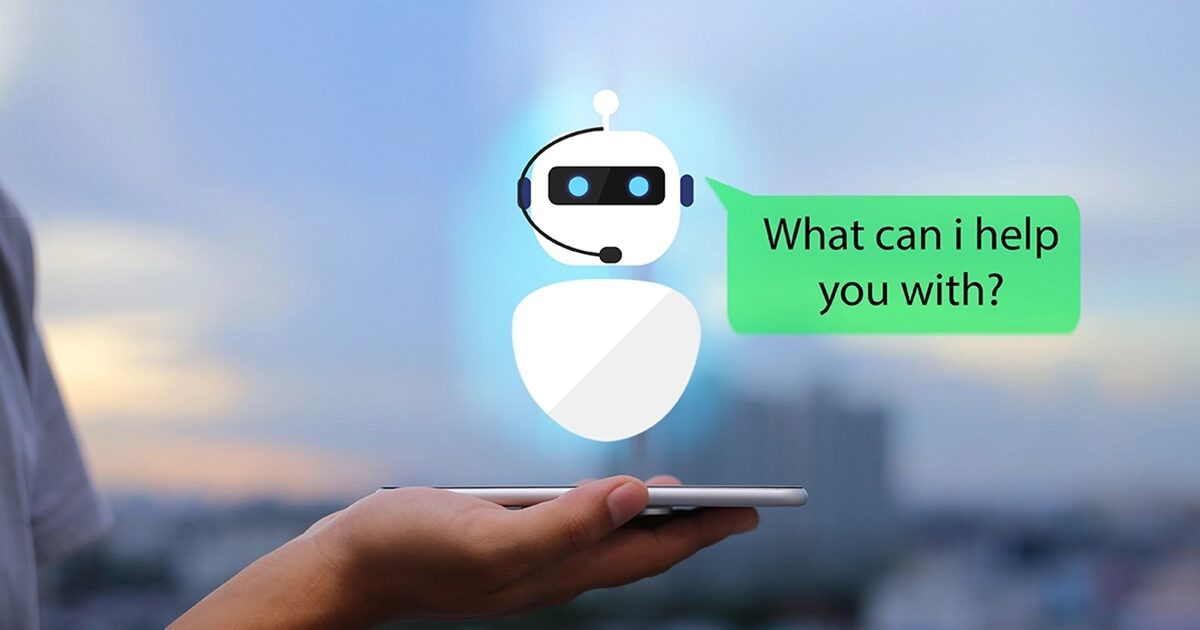
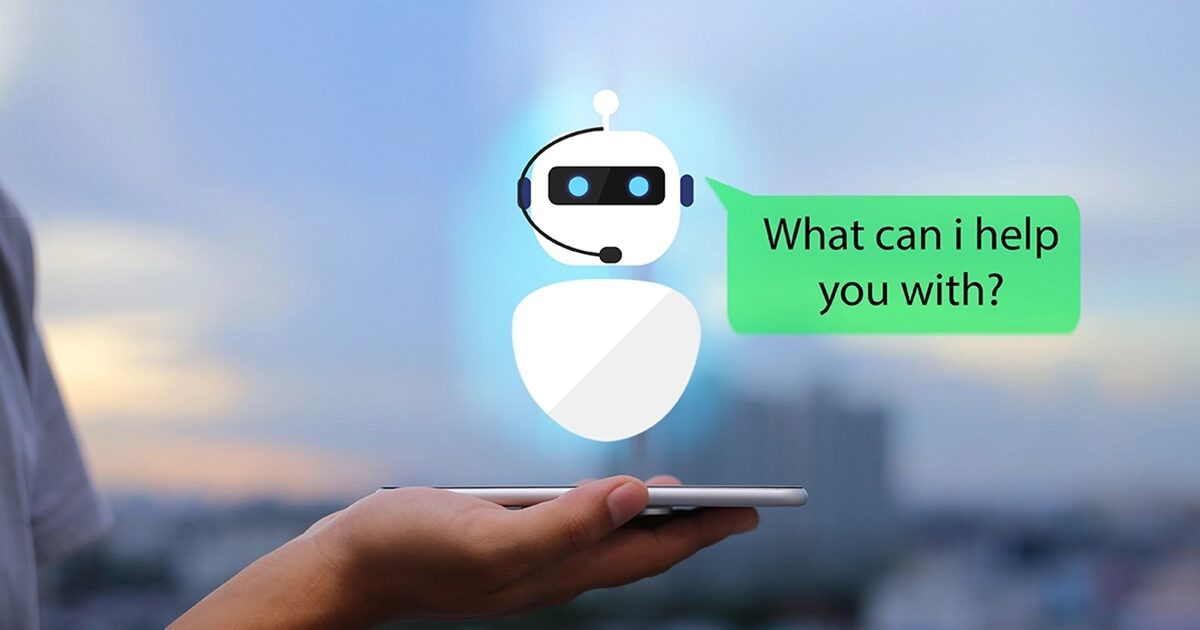
Let’s be real—building a support bot isn’t about chasing the latest tech trend. It’s about solving real problems for real people. Imagine a customer, coffee in hand, frustrated because they can’t reset their password. Your bot doesn’t just spit out a link; it says, *“Ugh, password resets are the worst! Let’s fix this in 30 seconds. Ready?”* That’s the magic of blending automation with empathy.
You don’t need a six-figure budget or a team of coders. With tools like Dialogflow, you’re not just building a bot—you’re designing a 24/7 ambassador for your brand. Start small. Nail the top five customer headaches. Then, let your bot grow alongside your business.
And here’s the kicker: The best bots aren’t perfect. They’re human. They say “I’m not sure” instead of hiding behind jargon. They hand off to your team with grace. They remember that behind every query is a person who just wants to feel heard.
So go ahead—build that bot. But build it like you’d train a new hire: with patience, humour, and the humility to say, *“Let me learn from you.”*
Frequently Asked Questions (FAQs)
Do I need to be a tech wizard to pull this off?
Not even close. Tools like Dialogflow are designed for *actual humans*. If you can create a Facebook post, you can build a bot. The secret? Start with one intent. Master it. Then add another. It’s like baking cookies—nobody starts with a five-tier cake.
What if my bot says something cringe?
We’ve all been there. (Looking at you, autocorrect fails.) Test your bot with friends or colleagues first. If it responds to “I’m upset!” with “Cool! Let me help,” rewind.
Pro tip: Add a fallback that says, “I might’ve misread that. Mind rephrasing?”
Can I trust free tools with customer data?
Dialogflow follows Google’s security standards, which are tighter than a pickle jar. But here’s a golden rule: Never train your bot with sensitive info like credit card numbers. Treat it like a rookie employee—give access only to what’s necessary.
What if my team hates the bot?
Involve them early. Let your support crew name the bot (“Meet Sherpa Sam!”) and suggest responses. When they see the bot handling “Where’s my order?” for the 100th time, they’ll cheer for the extra time it frees up.