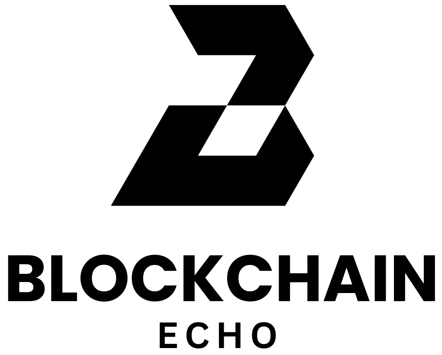With Uniswap, you can swap crypto assets with other cryptocurrencies such as ETH, DAI, USDC, USDT, WBTC, etc. and HODL them in your wallet. However, the entire process can be a bit complicated for a beginner, hence in this article, we will only be talking about all the steps to swap crypto on Uniswap.
What is Uniswap?
Uniswap is a decentralised crypto exchange that lets you swap one crypto asset for another using a browser extension wallet. Furthermore, Uniswap is an open-source protocol, i.e., anyone can copy the code and build their own decentralised exchange. In addition, you get complete control of your assets, rather than what centralised exchanges offer. To learn more, read our guide to Uniswap.
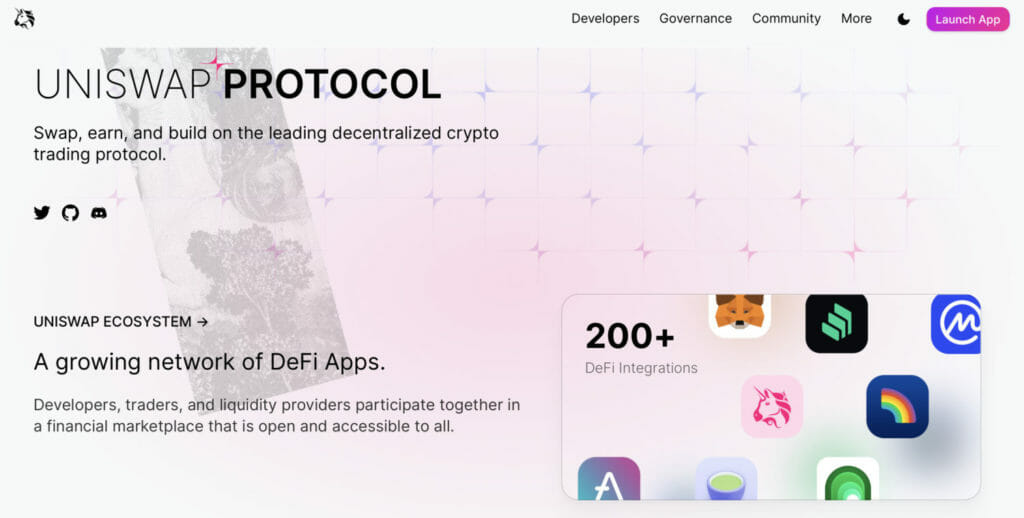
Below is a step-by-step guide to swap crypto on Uniswap.
Getting Started!
The first step is to head over to the Uniswap homepage page, and on the header, you will see an option called “Launch App” Click on it.


Chose the Crypto you wish to Swap
Moving ahead, the next step is to choose the coin you already own, and the other you wish to swap it for. Here for the purpose of this how-to guide, we have taken the coin to be Ethereum (ETH) and the token that we wish to swap it for, to be 1-inch, as you can see in the image given below.
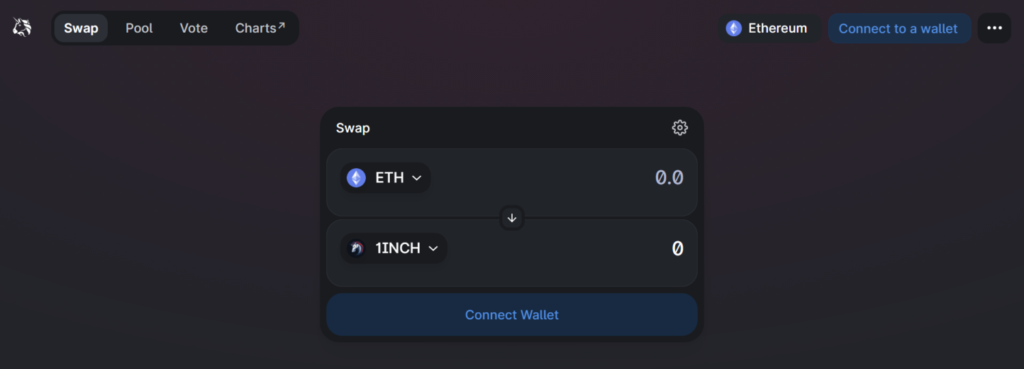
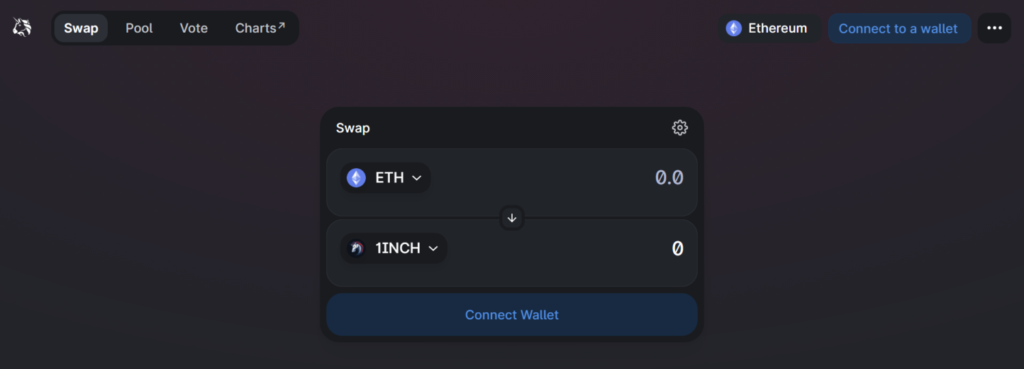
How much you want to swap?
Enter the amount. Now, while entering the amount, you can either mention the amount you wish to spend by typing on the top beside “ETH” or mention the amount you want to buy that is beside “1INCH”.
Before we go onto the fourth step, remember a few things or terms beforehand:
Uniswap Transaction Settings
- Slippage Tolerance: If there is an unfavourable change in the price by 50% or more, the transaction returns to its original state. Note that you can also frontrun your transaction by mentioning your expected changes. However, 50% or more is an auto feature.
- Transaction Deadline: The transaction automatically reverts to its original state if it is pending for thirty or more minutes. Note that you can frontrun your transaction by mentioning your expected delay in timings. However, 30 minutes is an auto feature.
- There are two kinds of interface settings. Auto Router and Expert Mode. You will see that the Auto router is auto-on. This router uses the Uniswap labs API, which helps in providing a better price and an efficient route for the transaction to take place.
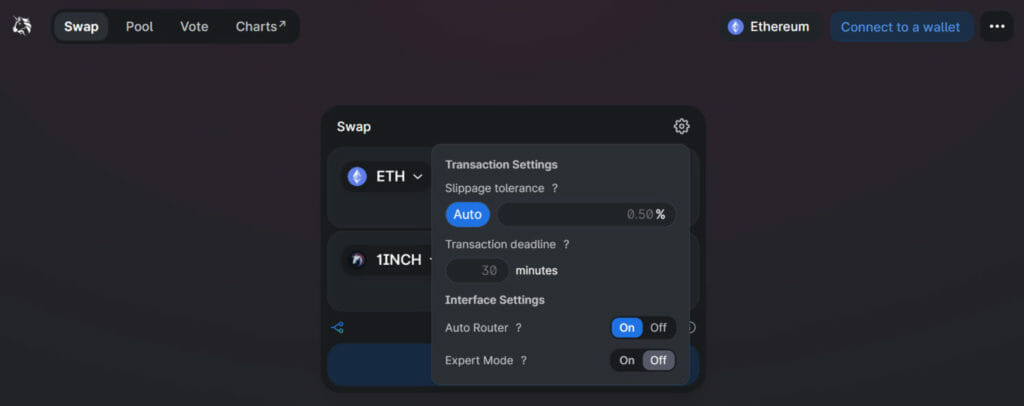
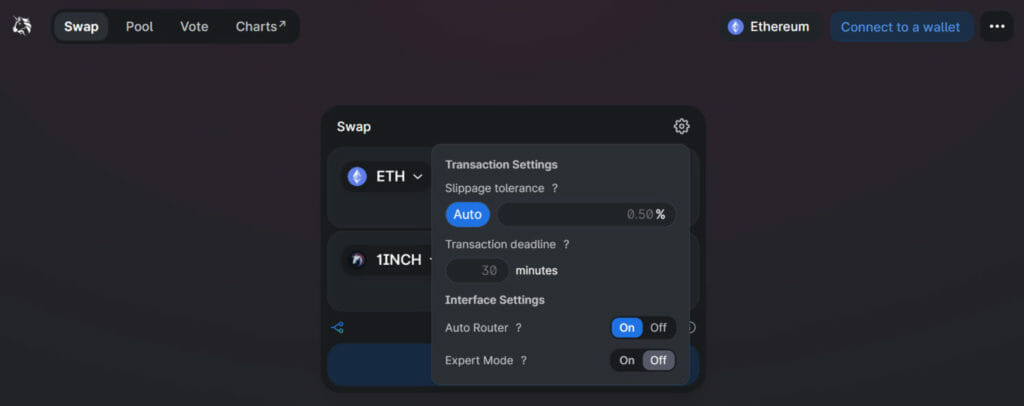
Expert Mode is not in auto-on mode, as this is a risky move. Instead, the platform gives a warning before switching it on. This interface allows high price changes to impact your trade, funds lost. In short, the transaction is at the risk of high slippage trades.
Uniswap Fees
Take your cursor to the “i” button to have a detailed idea of your transaction. You can see the liquidity provider fee, price alert, allowed slippage, and minimum token received.
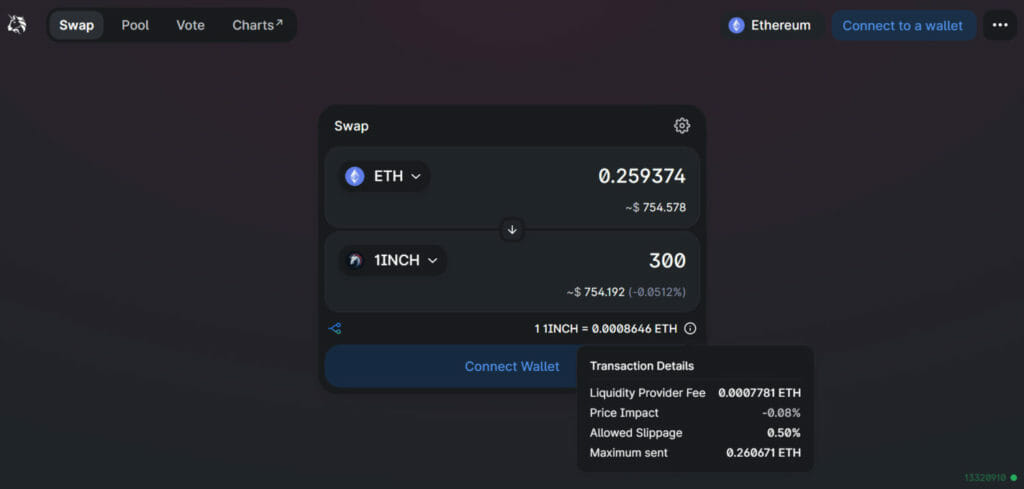
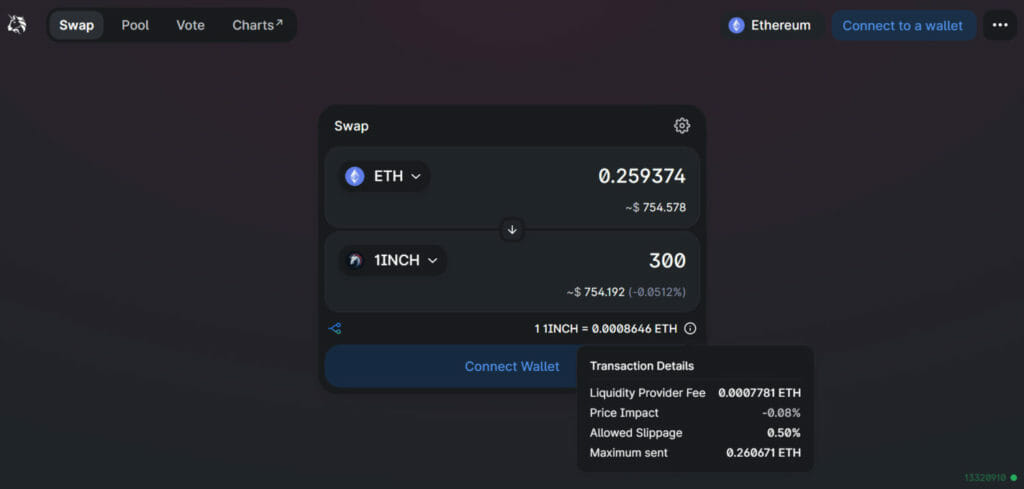
Connect your Wallet
The fourth step is to connect your wallet, and you can also do this at the beginning by following the page’s header. However, here in this tutorial, we will be doing it now will be connecting our Metamask wallet.
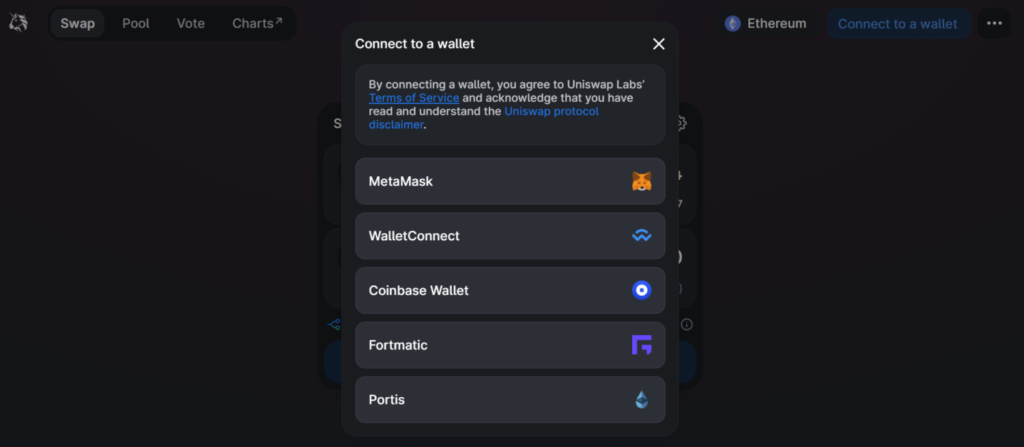
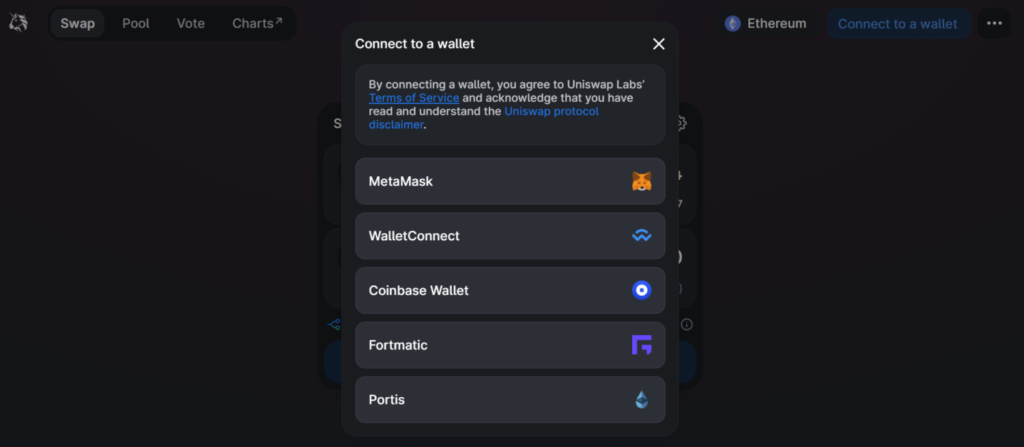
Now, you’ll notice a Metamask pop-up, enter your password and unlock the wallet. Further, confirm the connection between Metamask and Uniswap, and you’re good to go. Also, remember to connect to the correct network.
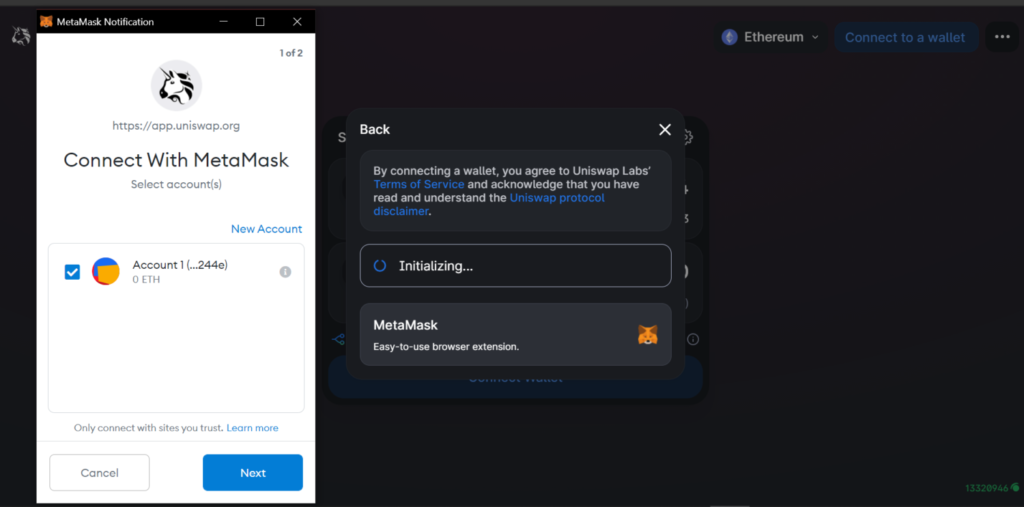
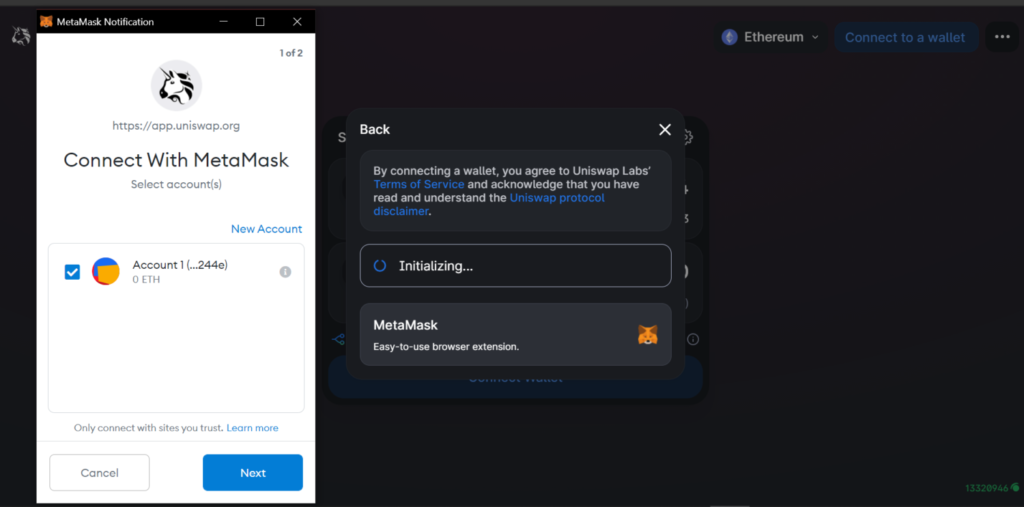
Here we are connected to Ethereum Mainnet, the Ethereum network. Once connected, you will see the “SWAP” icon active to get clicked. Click on it, and you will have it swapped. Confirm the details, and you will have your tokens in your wallet.
Swap Crypto on Uniswap
Now that you’ve connected your wallet, you can hit the swap button and once your order requirements are met, the ETH in your wallet will be swapped with 1inch.
Frequently Asked Questions
What is the Uniswap interface?
Uniswap interface is a Uniswap protocol that runs under governed decentralized UNI tokens. This interface helps in exchanging cryptocurrency without involving any intermediary.
Is Uniswap cheap?
Yes, Uniswap is cheap. They do not involve any intermediary and hence have no extra or hidden fees, except the gas fees.
Who is behind Uniswap?
Hayden Adamas is the creator of Uniswap.
Also, read